Need help? Call us:
+91-900-400-9247
Asus Prime Z890-P CSM DDR5 Intel Motherboard
🛍️ 9 customer have this in their cart
₹24,299.00 (Inclusive of GST)
Shipping calculated at checkout.
Have any Questions?
Feel free to Get in touch
Asus Prime Z890-P CSM DDR5 Intel Motherboard
Z890-P-CSM
ASUS Control Center Express
Optimize IT endpoint management
Designed to assist IT staff in monitoring and controlling devices within their corporate networks, and facilitate inventory checking in multiple locations remotely.
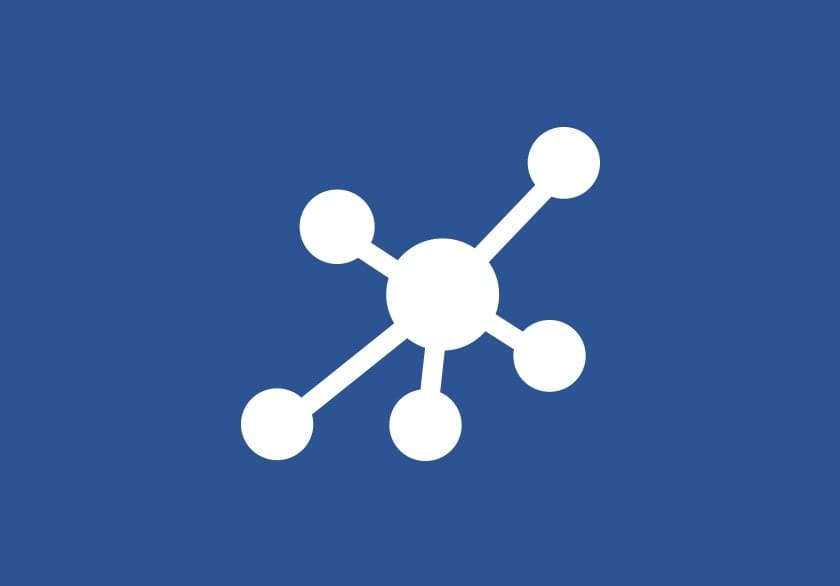
Automate IT maintenance
Allows IT staff to schedule automatic updates of the latest BIOS, software and utilities to specific or all devices at off-peak times, enhancing system stability and IT operational flexibility.

Securely manage all of endpoints
Securely manage endpoint configuration, portable storage access and PC software applications by enabling them to create grouping rules on individual devices.

Performance
AI Solutions
AI Advisor
ASUS AI Advisor allows users to explore the functionality and advanced features of ASUS motherboards in a simple and straightforward way.1
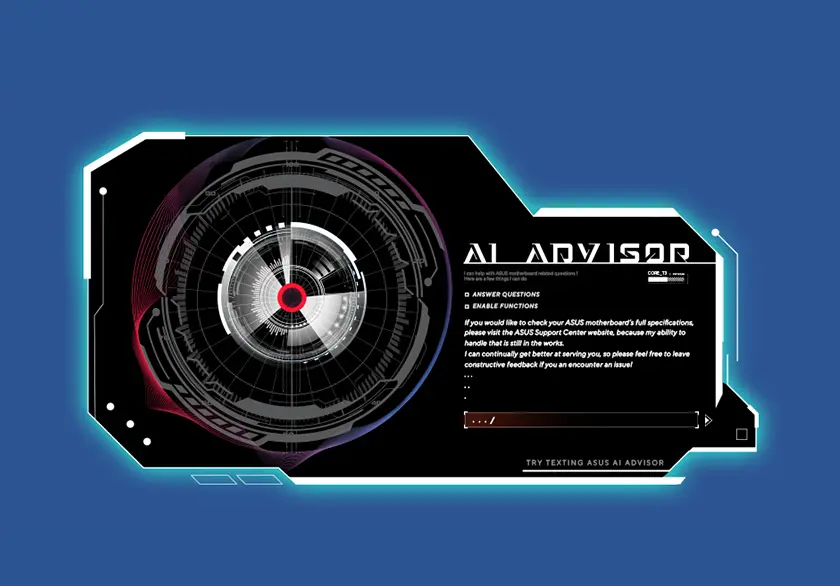
AI Cooling II
Optimized thermals and reduced noise via dynamic adjustment of fan speeds, based on CPU temperatures.
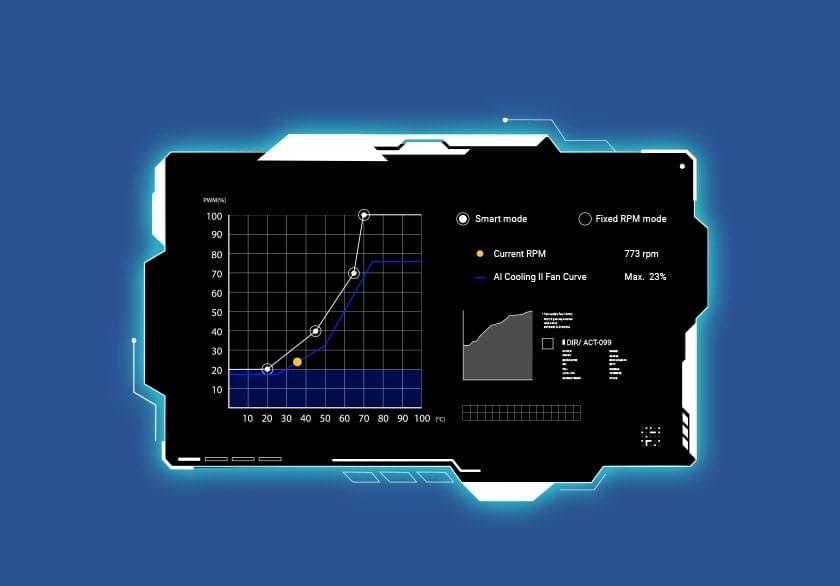
Performance
NPU Boost



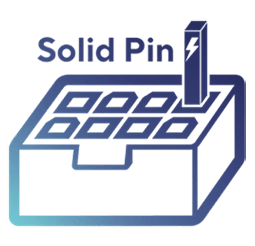
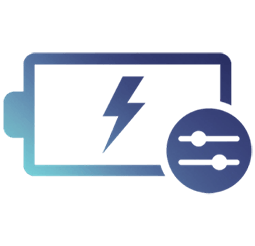
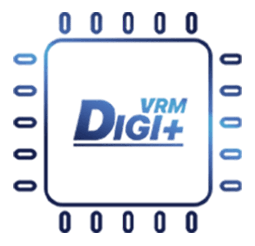
Enhanced Memory & Storage Performance
AEMP III for Ultimate DDR5 Performance

DIMM Fit

Four M.2 slots (up to 128Gbps)
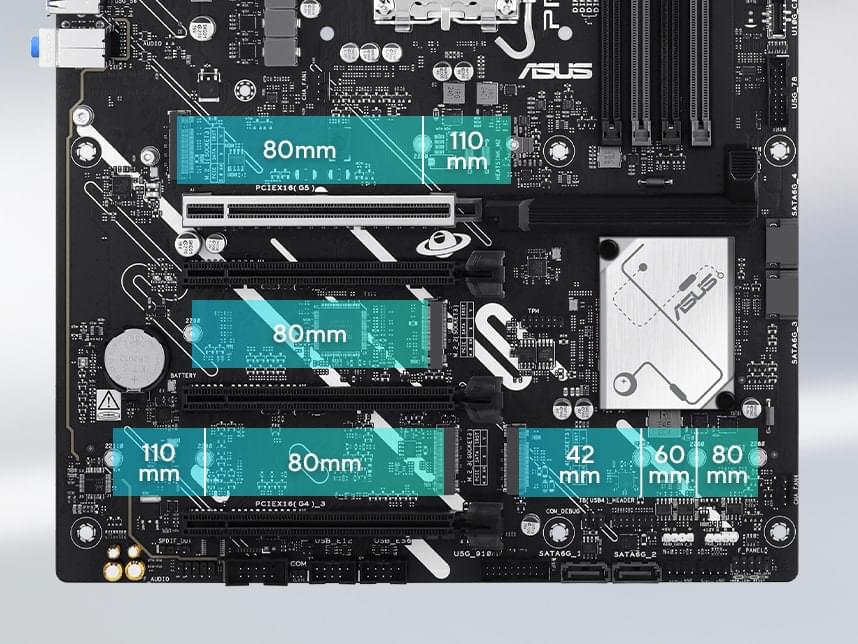
Cooling
Cooler by design
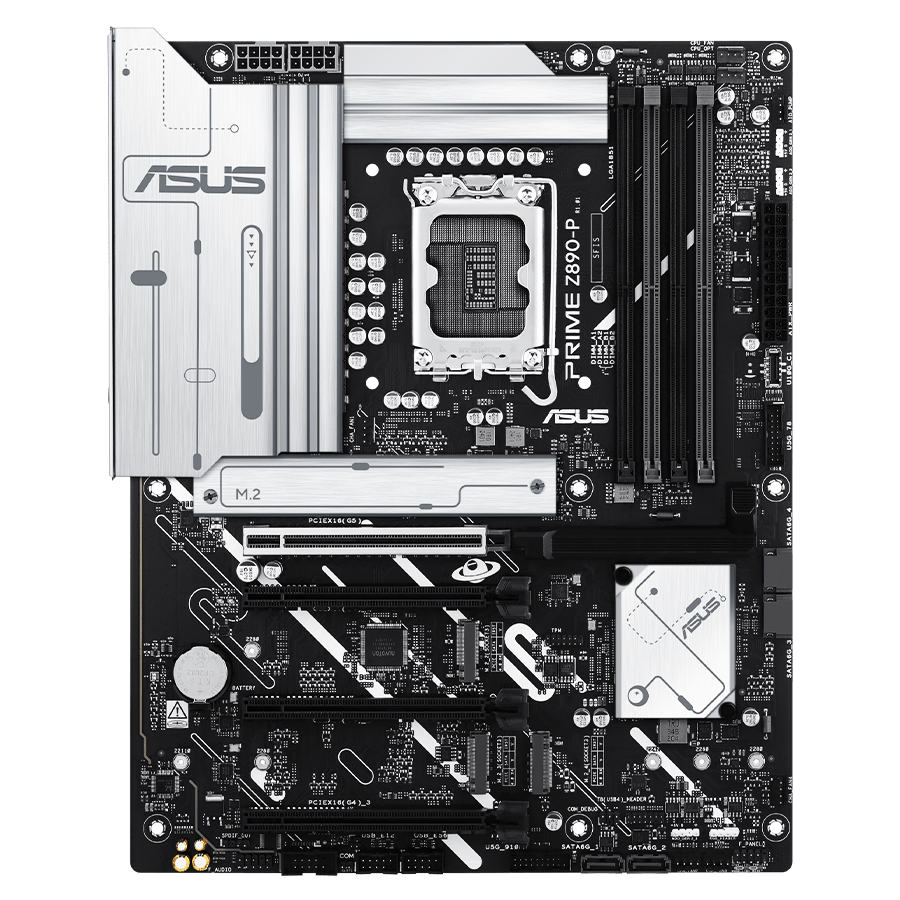
Cooling
Smart cooling precisio
ASUS Fan Xpert 4

Cooler compatibility

Flexibility
Empowering connections

2.5Gb Ethernet
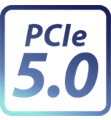
PCIe 5.0

USB 20Gbps

PCIe 5.0 slot

USB 10Gbps
USB 20Gbps port with DP Alt Mode
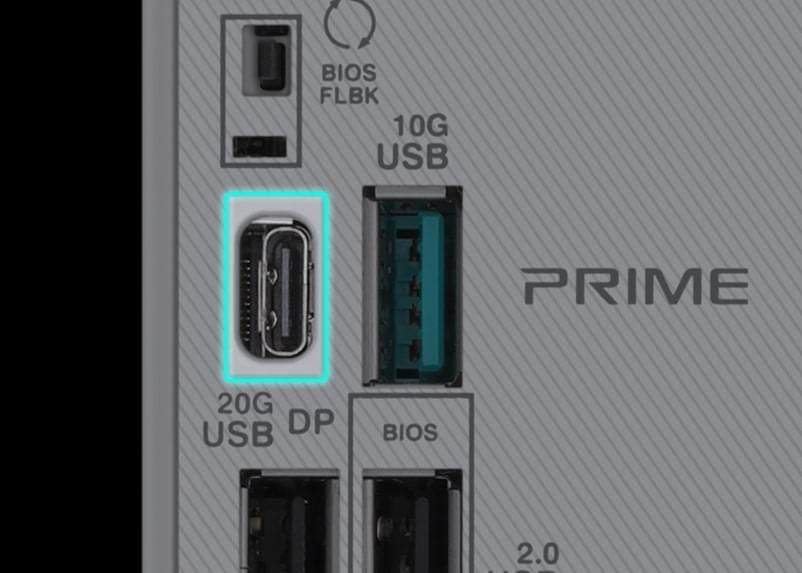
PCIe 5.0 slot
Customization
Personalization
UEFI BIOS
The UEFI interface delivers easy-to-use configuration options for PC beginners, and advanced features for veterans.
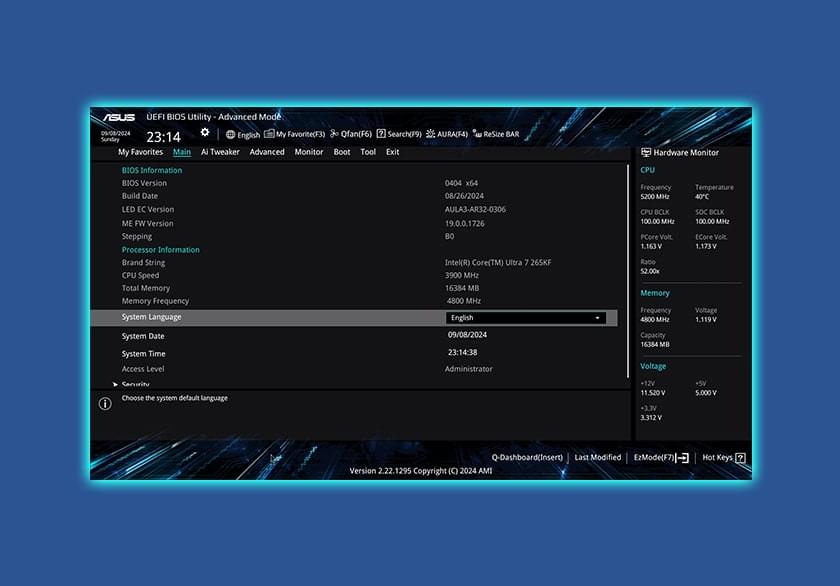
TurboV Core
Intuitive overclocking within Windows. No BIOS interface, no reboots. Simple and swift performance tuning at your fingertips.
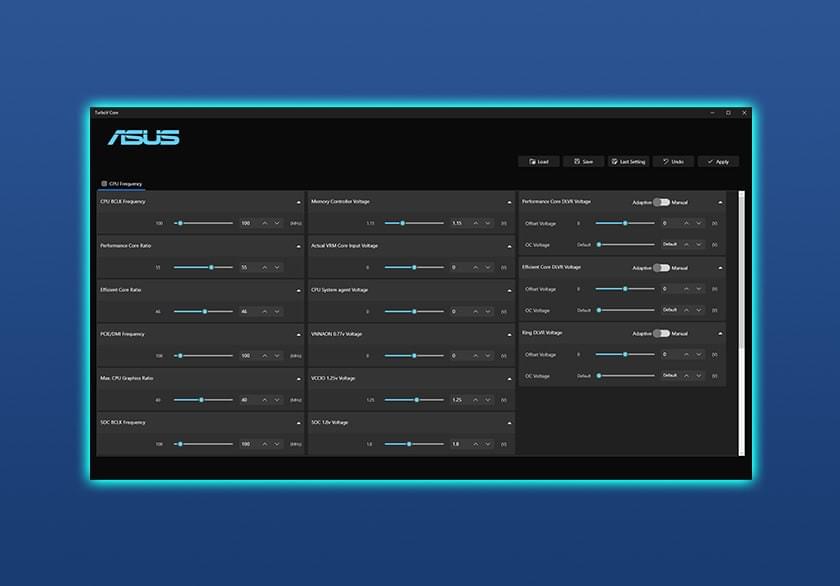
ASUS DriverHub
Simplify driver management with automatic detection, one-click installation and update for smooth, efficient system performance.
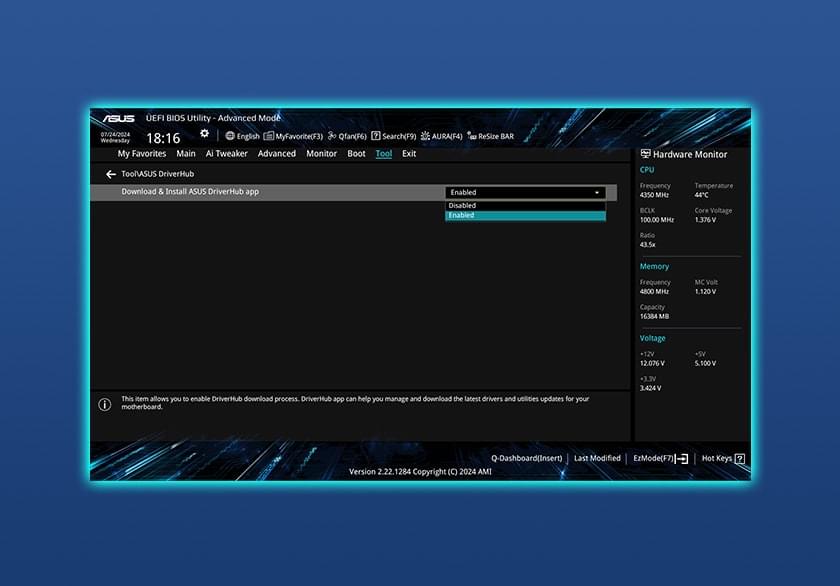
Armoury Crate
Customize Aura Sync RGB and control ASUS devices. Includes product registration and updates.
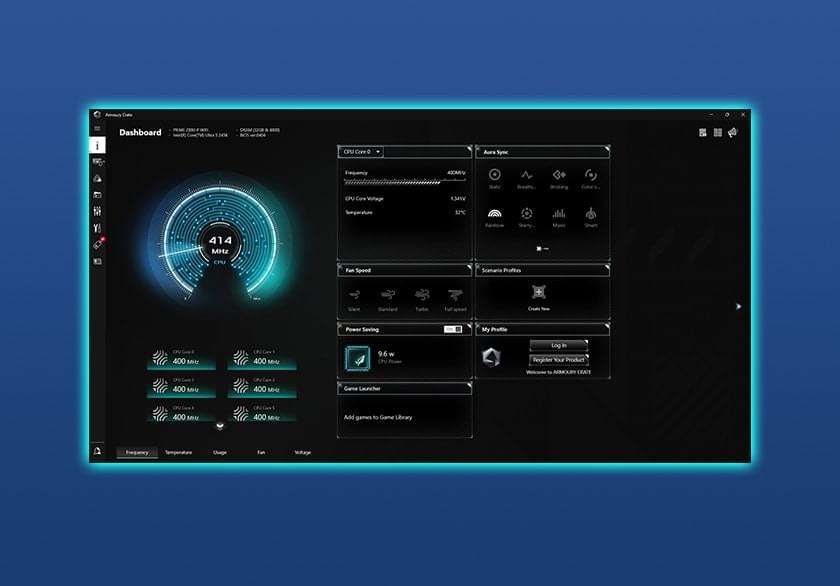
Aura Sync
Complete RGB lighting control for enthusiast systems, ensuring seamless synchronization with compatible hardware.

Addressable Gen2 RGB headers
Three Addressable Gen2 headers detect LED counts on compatible RGB devices, automatically adjusting lighting effects accordingly.

Customization
DIY friendly
PCIe Slot Q-Release
A physical lever unlocks the first PCIe slot’s security latch with one tap, greatly simplifying the process of detaching a PCIe card from the motherboard when it’s time to upgrade to a new graphics card or other compatible device.

Pre-mounted
I/O shield
Our pre-installed I/O shield safeguards ports, simplifies the build process, increases functionality and enhances aesthetics for PC DIY enthusiasts.

BIOS FlashBack™
BIOS FlashBack™ simplifies BIOS updates. Just load the BIOS file onto a FAT32 USB stick, insert it into the BIOS FlashBack™ port, and press a button — no CPU or memory needed.

SafeSlot
PCIe 5.0 is twice as fast as PCIe 4.0. ASUS has adapted our SMT manufacturing for the faster SafeSlot, a reinforced metal sheath that ensures secure card installation and faster data speeds.
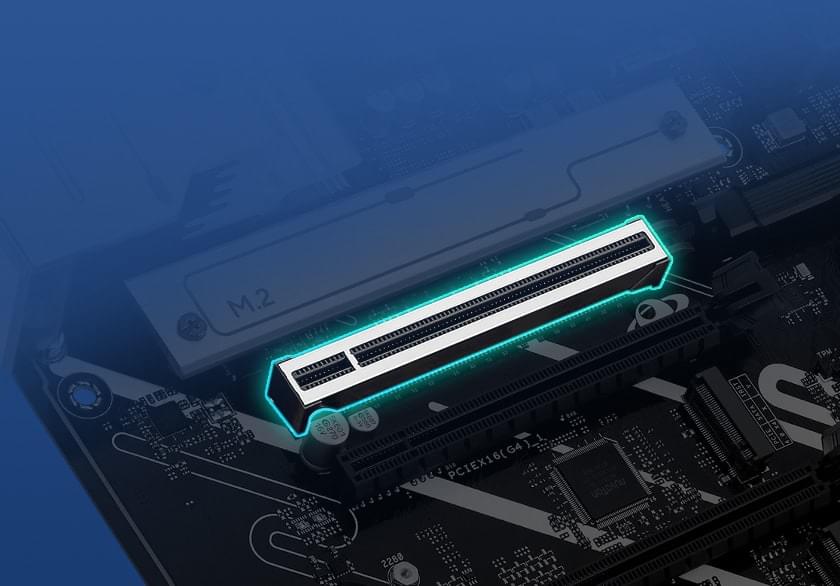
| Specification | Details |
|---|---|
| CPU Support | Supports Intel® Core™ Ultra Processors (Series 2), LGA1851 |
| Chipset | Intel® Z890 Chipset |
| Memory | – 4 x DIMM slots, up to 256GB DDR5 – Supports up to 8666+ MT/s (OC), Non-ECC, Un-buffered DIMM – Dual-channel memory architecture – Supports Intel® Extreme Memory Profile (XMP) and ASUS Enhanced Memory Profile III (AEMP III) |
| Graphics | – 1 x DisplayPort (up to 4K@60Hz) – 1 x HDMI™ port (up to 4K@60Hz) – 1 x USB 20Gbps Type-C® port with DisplayPort video output (up to 4K@120Hz) |
| Expansion Slots | – 1 x PCIe 5.0 x16 slot – 2 x PCIe 4.0 x16 slots (support x4 mode) – 1 x PCIe 4.0 x16 slot (supports x1 mode) |
| Storage | – 4 x M.2 slots: – M.2_1: PCIe 5.0 x4 (2280/22110) – M.2_2: PCIe 4.0 x4 (2280) – M.2_3: PCIe 4.0 x4 (2280/22110) – M.2_4: PCIe 4.0 x4 & SATA (2242/2260/2280) – 4 x SATA 6Gb/s ports |
| Ethernet | 1 x Realtek 2.5Gb Ethernet with ASUS LANGuard |
| USB Ports | Rear: – 1 x USB 20Gbps Type-C® with DP Alt mode – 1 x USB 10Gbps Type-A – 2 x USB 5Gbps Type-A – 4 x USB 2.0 Type-A Front: – 1 x USB 10Gbps connector (supports USB Type-C®) – 2 x USB 5Gbps headers (support 4 additional ports) – 2 x USB 2.0 headers (support 4 additional ports) |
| Audio | Realtek 7.1 Surround Sound High Definition Audio CODEC |
| Special Features | – ASUS 5X PROTECTION III – ASUS Q-Design – ASUS Thermal Solution – ASUS EZ DIY – Aura Sync |
| Form Factor | ATX (30.5 cm x 24.4 cm) |
| Weight | 1.4 kg |
|---|---|
| Dimensions | 30.5 × 24.4 × 0.6 cm |
| Brand | Asus |
| Color | Black |
| Product type | Normal |
| Motherboard size | ATX |
| Socket | LGA1851 |
| Chipset | Z890 |
| Ram type | DDR5 |
 Asus Prime Z890-P CSM DDR5 Intel Motherboard
Asus Prime Z890-P CSM DDR5 Intel Motherboard
















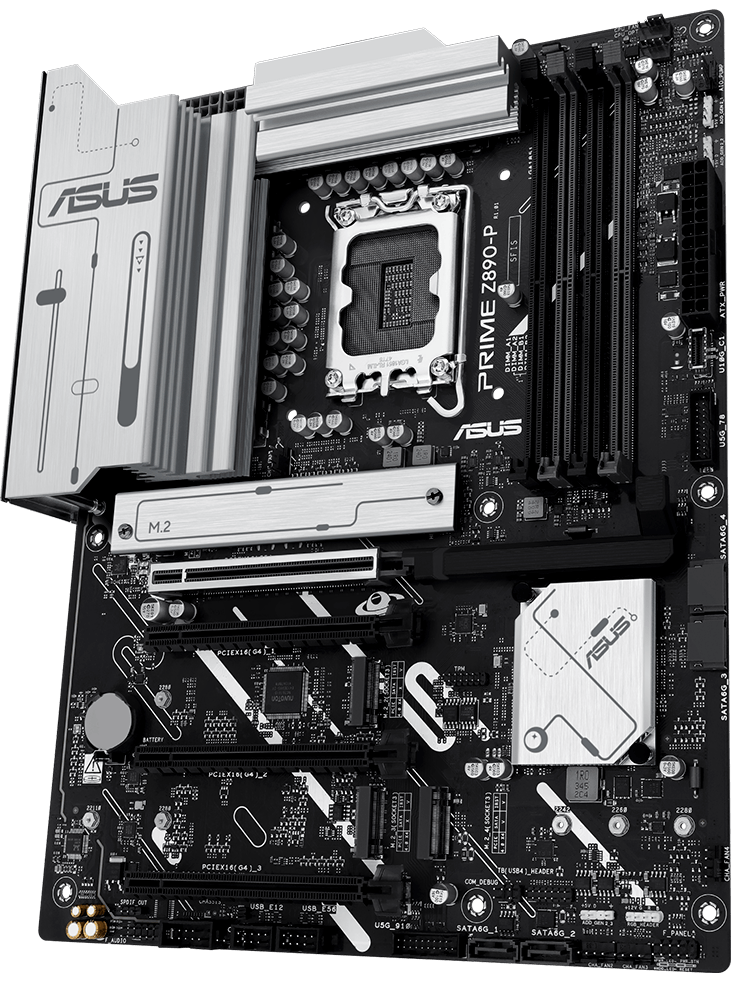


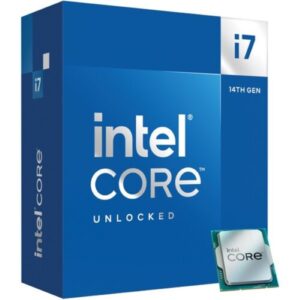
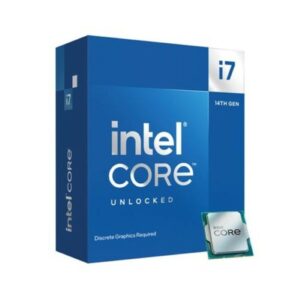


Reviews
There are no reviews yet