Need help? Call us:
+91-900-400-9247
Belkin USB-C Splitter (Audio + Charge Adapter) USB-C Headphone Adapter, USB-C PD Fast Charging, White
🛍️ 4 customer have this in their cart
- Brand : Belkin
- Color : White
- Model : USB-C Splitter
- Connection Type : Type-C
- Warranty : 2 Years
₹14,999.00 Original price was: ₹14,999.00.₹5,699.00Current price is: ₹5,699.00. (Inclusive of GST)
Shipping calculated at checkout.
Have any Questions?
Feel free to Get in touch
Belkin USB-C Splitter (Audio + Charge Adapter) USB-C Headphone Adapter, USB-C PD Fast Charging
Belkin USB-C Splitter (Audio + Charge Adapter) USB-C Headphone Adapter, USB-C PD Fast Charging. Listen to music and take calls while getting up to 60W of passthrough power. Add a second USB-C port to single-port devices to enjoy uninterrupted function while maintaining the fast charging capabilities of your device. Both ports have audio and charging capabilities, so connecting is easy.
Features:
- The Belkin Difference: Pioneer in technology and innovation for over 35 years
- Charge your USB-C device while listening to music or taking calls using a USB-C headphones
- Designed for USB-C smartphones and tablets without a 3.5mm audio port and a single USB-C port, including Samsung Galaxy S20, S10, Note10, Google Pixel 4, iPad Pro, and more
- Power Delivery enabled, allowing for fast charging up to 60W when paired with a USB-PD charger 18W or higher
- Each port works for either function (charge + audio) —just connect and go
Belkin
Listen to music and take calls while getting up to 60W of passthrough power. Add a second USB-C port to single-port devices to enjoy uninterrupted function while maintaining the fast charging capabilities of your device. Both ports have audio and charging capabilities, so connecting is easy.
2-in-1 solution.
Plug the adapter into your phone’s single USB-C port to configure both charging and audio output. Either USB-C port enables a reliable charge and the second port audio out allows you to listen to music or take calls.
Fast charging compatible.
When using a USB Power Delivery or Quick Charge 2.0 charger with a compatible device, you’ll unlock fast charging speeds up to 60W. Standard charging is available with all other USB-C devices and chargers.
Wide compatibility.
Whether you have an Android phone, iPad, or other USB-C device, you’ll connect to a wide array of USB-C audio products.
Ports and Connectivity
Determine the types and number of ports you need. Common ports include USB-A, USB-C, HDMI, Ethernet, and SD card slots.
Power Delivery (PD)
If you’re using the splitter with a laptop, check if it supports Power Delivery. PD allows for charging the laptop through the USB-C port while using other peripherals.
Data Transfer Speeds
Check the data transfer speeds supported by the USB-C splitter. USB 3.1 Gen 1 and Gen 2 offer different speeds, with Gen 2 providing faster data transfer.
Build Quality
Consider the build quality and design of the splitter. A well-built device is likely to be more durable and provide better performance.
Compatibility
Ensure that the splitter is compatible with your specific device and operating system.
Brand Reputation
Consider the reputation of the brand. Belkin is generally known for producing reliable accessories, but it’s always a good idea to check user reviews for the specific product.
USB-C splitter
A USB-C splitter typically allows you to expand the connectivity of a USB-C port on your device, providing multiple ports for various peripherals such as USB drives, HDMI monitors, and more. It’s essential to check the product specifications and features for the specific Belkin USB-C Splitter you’re interested in, as the capabilities and design can vary.
To get the most accurate and up-to-date information, I recommend checking Belkin’s official website or contacting their customer support. You can also read reviews from users who have purchased and used the specific splitter model you are considering to get insights into its performance and reliability.
| Weight | 0.1 kg |
|---|---|
| Dimensions | 5 × 5 × 2 cm |
| Brand | Belkin |
| Color | White |
| Product type | Premium |
| Connection type | Type-C |
 Belkin USB-C Splitter (Audio + Charge Adapter) USB-C Headphone Adapter, USB-C PD Fast Charging, White
Belkin USB-C Splitter (Audio + Charge Adapter) USB-C Headphone Adapter, USB-C PD Fast Charging, White










Reviews
There are no reviews yet