Need help? Call us:
+91-900-400-9247
- Bobble Heads
- Processor
- Motherboard
- Memory (RAM)
Shop By Brand
- Storage
- Graphics cards
- Cooling System
- Power Supply
SMPS Rating
SMPS Modularity
Shop By Brand
- Cabinet (Case)
Shop By Brand
- Monitor
- Keyboards
- Mouse
- Headphones
- Accessories
- Gaming Chair
Logitech MX Mechanical Wireless Keyboard
🛍️ 12 customer have this in their cart
- Fluid and quiet mechanical typing: Logitech MX Mechanical keyboard features Linear switches that deliver next-level feel and flow with less noise – Clicky and Tactile switches are also available
- Low-profile keys, more comfort: A keyboard layout designed for effortless precision, with a full-size form factor and low-profile mechanical switches for better ergonomics
- Smart illumination: Backlit keys light up the moment your hands approach the cordless keyboard and automatically adjust to suit changing lighting conditions
- Faster workflow, more customisation: Customise Fn keys, assign backlighting effects, enable Flow cross-computer, multi-device control, and more in the improved Logi Options+ (1)
₹21,995.00 Original price was: ₹21,995.00.₹14,899.00Current price is: ₹14,899.00. (Inclusive of GST)
Shipping calculated at checkout.
Have any Questions?
Feel free to Get in touch
Logitech MX Mechanical Wireless Keyboard – 920-010761


PERFORMANCE YOU CAN FEEL
Tactile Quiet mechanical typing. Clicky and Linear switches also available.
|
|
|
|
|
|---|---|---|---|
LOW-PROFILE KEYS, MORE COMFORTLow-profile mechanical keys are designed for a more natural wrist position, providing effortless precision and longer hours of typing comfort. |
SMART ILLUMINATIONBacklit keys light up the moment your hands approach and automatically adjust. |
WIRELESS CONNECTIVITYRobust wireless connection via Bluetooth Low Energy or Logi Bolt receiver(2). |
MULTI-DEVICE, MULTI-OSPair with up to 3 devices. Compatible with Windows, macOS, Chrome OS(4), Linux(4), iPadoS(4) and more. |
ULTRA FLUID MECHANICAL TYPING
Logitech MX Low-profile mechanical switches deliver a next-level typing feel.
Ultra-precise and stable switches offer deep and reassuring key travel – in a low-profile form factor. Your fingers glide effortlessly across the matte surface of the keys – and dual color keycaps make it easy to orient your fingers and stay in your flow.
|
|
|
|
|
|---|---|---|---|
USB-C QUICK CHARGINGStay powered up to 15 days or up to 10 months with the backlighting turned off.(3) |
CUSTOMIZE WITH LOGI OPTIONS+Customize Fn keys, assign backlighting effects, and team with an MX mouse to enable Flow cross-computer control, and more (1). |
LOW-PROFILE MECHANICAL KEYS1. Low-profile mechanical keys. 2. Customisable keys. 3. 3 available switch types. 4. Easy-Switch enabled. 5. USB-C quick charging. 6. Smart backlighting. 7. Dual color keycaps. 8. Low-carbon aluminium. |
BE MORE PRODUCTIVE WITH Logitech MX MASTER 3SCreate, make, and do with an icon –remastered. Magspeed scrolling, 8K DPI tracking, and Quiet Click make it the greatest MX Master mouse ever. |
SMART ILLUMINATION. NON-STOP PERFORMANCE.
The backlit keys magically light up the moment your hands approach, and automatically adjust to suit your lighting conditions – resulting in optimal battery consumption.
Both keyboards also introduce a variety of immersive backlighting effects to draw you into your workflow. You can toggle between the effects in Logi Options+17Available on Windows and macOS by simply pressing the Fn key and bulb key at the same time.
| Weight | 0.828 kg |
|---|---|
| Dimensions | 43.4 × 13.2 × 2.6 cm |
| Brand | Logitech |
| Color | Graphite |
| Keyboard size | Full |
| Keyboard type | Mechanical |
| Connection type | Bluetooth, USB-C, Wireless |
| Product type | Gaming |
| Ean code | 5099206103108 |
 Logitech MX Mechanical Wireless Keyboard
Logitech MX Mechanical Wireless Keyboard
Q & A
Ask a question
Your question will be answered by a store representative or other customers.
Thank you for the question!
Your question has been received and will be answered soon. Please do not submit the same question again.
Error
An error occurred when saving your question. Please report it to the website administrator. Additional information:
Add an answer
Thank you for the answer!
Your answer has been received and will be published soon. Please do not submit the same answer again.
Error
An error occurred when saving your answer. Please report it to the website administrator. Additional information:

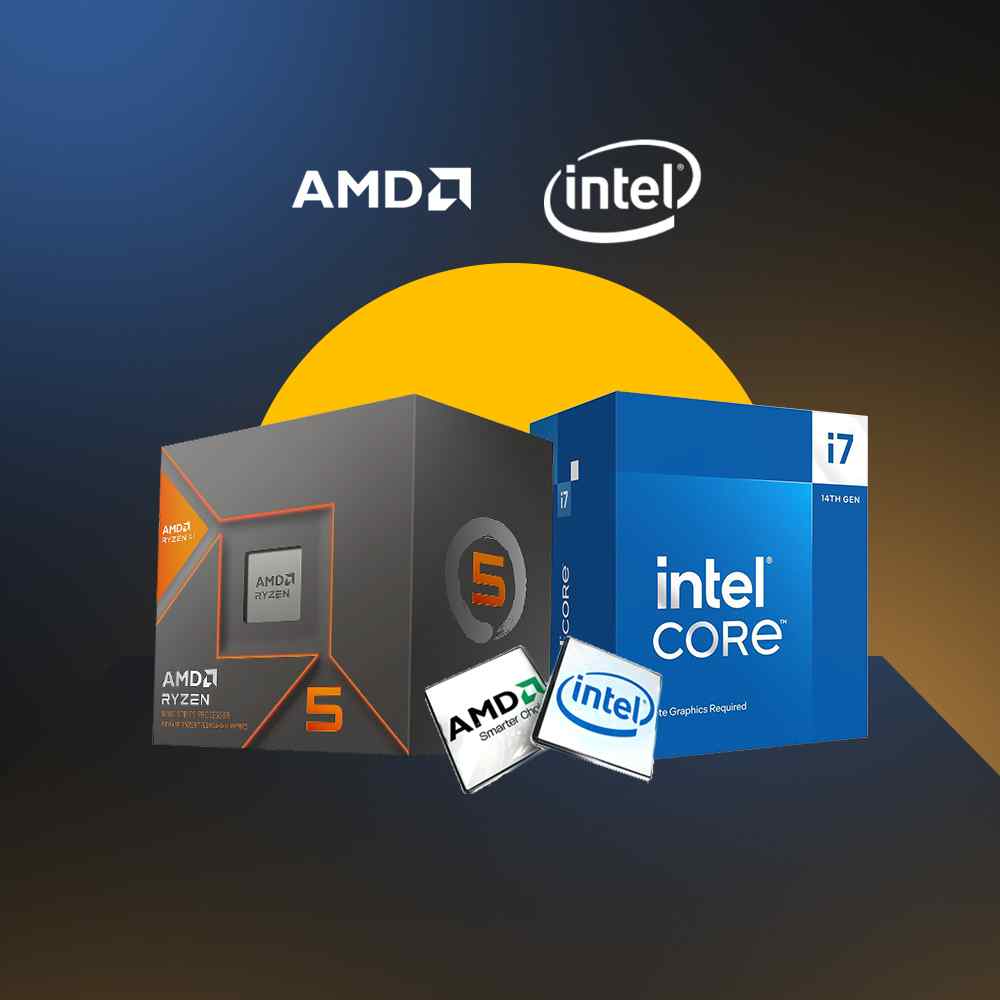
































Reviews
There are no reviews yet