Need help? Call us:
+91-900-400-9247
Razer Viper V2 Pro Wireless Gaming Mouse, Black – (RZ01-04390100-R3A1)
🛍️ 6 customer have this in their cart
- Brand : Razer
- Color : Black
- Product : Gaming Mouse
- Model : Viper V2 Pro
- Buttons : 6
- Connection : Wireless & Wired Speedflex Cable
- Max DPI : 30000
- Warranty : 2 Years
₹17,999.00 Original price was: ₹17,999.00.₹11,499.00Current price is: ₹11,499.00. (Inclusive of GST)
Enjoy Limited Time Free Shipping.
Out of stock
Email when stock available
 SKU:
RZ01-04390100-R3A1
Categories: Razer Mouse, Razer Wired Gaming Mouse, Razer Wireless Gaming Mouse
SKU:
RZ01-04390100-R3A1
Categories: Razer Mouse, Razer Wired Gaming Mouse, Razer Wireless Gaming Mouse
Have any Questions?
Feel free to Get in touch
Razer Viper V2 Pro Hyperspeed Wireless Optical Gaming Mouse: 58g Ultra-Lightweight with 30000 DPI – 80hr Battery – USB Type C Cable Included – Black – RZ01-04390100-R3A1
RAZER VIPER V2 PRO
FOR THE PRO
Esports has a new apex predator. As successor to the award-winning Razer Viper Ultimate, our latest evolution is more than 20% lighter and armed with all-round upgrades for enhanced performance. With one of the lightest wireless gaming mice ever, there’s now nothing holding you back.
58g Ultra Lightweight Design
Without drilling holes on the surface, the maximum weight of the main unit is achieved with a solid rigidity and a lighter weight of 1.9 oz (58 g).
Designed to be easy to hold and ultra-lightweight for accurate and fast mouse operation.
Razer Focus Pro 30K Optical Sensor
“Focus Pro” is Razer Viper V2 Pro exclusive new sensor with better responsiveness, more precision and intelligent features.
It also features a 99.6% improved resolution to 99.8% to 99.8% on the glass* and automatically calibrates the desk or mouse pad surface, and “Smart Tracking” for optimal lift-off distance and tracking accuracy, and “Asymmetric Cutoff” feature to sync and prevent tracking when data transmission between the mouse and PC to prevent tracking.
The top-grade reaction speed and precision that these features deliver a great advantage to gameplay.
3rd Generation Razer Optical Mouse Switch
Razer Viper V2 Pro exclusive switches with optical (optical) eliminate input delays due to chattering, debounce delays that were the problem of traditional mechanical switches.
Eliminate unintended input, fast operation at only 0.2ms and 90 million click lifespan, the switch provides esport-grade reliability and reaction speed.
Razer HyperSpeed Wireless
Optimization of data protocol reduces data transmission speed between mouse and PC and enables 25% faster communication than traditional wireless technology.
It also features Adaptive Frequency Technology that avoids crowded frequencies to provide stable operation even in environments where communications are jumping.
80 hours Battery Life
Improved wireless power efficiency than previous models, up to 80 hours of continuous use.
Equipped with USB-C connectors for smooth cable plugging and unplugging
DPI Control
The button on the back of the unit allows you to switch between 5 DPI settings. You can play your own settings without software even in a different environment.
| Weight | 0.058 kg |
|---|---|
| Dimensions | 12.67 × 5.76 × 3.78 cm |
| Brand | Razer |
| Color | Black |
| Mouse buttons | 6 |
| Max dpi | 30000 |
| Connection type | Wired/Wireless |
| Product type | Gaming |
| Ean code | 8886419333869 |
 Razer Viper V2 Pro Wireless Gaming Mouse, Black - (RZ01-04390100-R3A1)
Razer Viper V2 Pro Wireless Gaming Mouse, Black - (RZ01-04390100-R3A1)








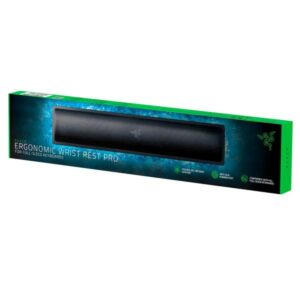





Reviews
There are no reviews yet