Need help? Call us:
+91-900-400-9247
Sonos Five Auxiliary Airplay Multiroom Wireless Speaker, Black
🛍️ 3 customer have this in their cart
- Brand : Sonos
- Color : Black
- Model : Five Auxiliary Airplay
- Frequency : 50-60Hz
- Warranty : 1 Year
₹62,499.00 Original price was: ₹62,499.00.₹59,999.00Current price is: ₹59,999.00. (Inclusive of GST)
Shipping calculated at checkout.
Have any Questions?
Feel free to Get in touch
Sonos Five Auxiliary Airplay Multiroom Wireless Speaker

Features:
- All-new Sonos Five – Experience vividly clear, room-filling sound for music and more with Five, tuned by renowned producer Giles Martin. Enjoy control with the Sonos app, Apple AirPlay 2, and more
- Deep bass – Five’s unrivalled acoustic design features 3 high-excursion woofers within a sealed architecture that eliminates reverb and echo
- Ultra-wide soundstage – 2 precisely-angled side tweeters create spatial extension and rich stereo sound, while a center tweeter optimizes vocal playback
- Smart stereo sound – Place a single speaker horizontally for stereo sound. Pair 2 speakers in an upright position and each automatically adjusts to mono for more detailed stereo separation and an even wider soundstage
- Note- Voice services not available in your region.
All-new Sonos Five
Experience vividly clear, room-filling sound for music and more with Five, tuned by renowned producer Giles Martin. Enjoy control with the Sonos app, Apple AirPlay 2, and more
Deep bass
Five’s unrivalled acoustic design features 3 high-excursion woofers within a sealed architecture that eliminates reverb and echo
Ultra-wide soundstage
2 precisely-angled side tweeters create spatial extension and rich stereo sound, while a center tweeter optimizes vocal playback
Smart stereo sound
Place a single speaker horizontally for stereo sound. Pair 2 speakers in an upright position and each automatically adjusts to mono for more detailed stereo separation and an even wider soundstage
Five Auxiliary Airplay
Regarding your mention of “Auxiliary Airplay,” it’s important to note that as of my last update, Sonos speakers, including the Sonos Five, did not natively support Apple AirPlay. However, Sonos does offer a feature called “Sonos AirPlay,” which allows you to use AirPlay to stream audio to your Sonos speakers if you have an AirPlay-enabled device and a Sonos speaker that supports this feature.
Here’s a general guide on how you might use AirPlay with Sonos:
Ensure Your Sonos System is Updated
Make sure that your Sonos system is updated to the latest firmware version. You can do this through the Sonos app on your mobile device.
Connect Your Device to Sonos
Open the Sonos app, tap on the room where your Sonos Five is located, and select the line-in source. This allows you to use your Sonos Five as the output for audio from an external device.
Enable AirPlay on Sonos
In the Sonos app, go to Settings > System > AirPlay and follow the prompts to enable AirPlay.
Use AirPlay on Your Device
On your iOS device, swipe down from the upper-right corner of the screen to open Control Center. Tap on the AirPlay icon and select your Sonos Five as the playback device.
About
Please note that features and compatibility can change with software updates, so it’s a good idea to check the official Sonos support documentation or contact Sonos support for the most up-to-date information.
If there have been changes or updates to Sonos features since my last knowledge update in January 2022, I recommend checking the official Sonos website or contacting Sonos support for the latest information.
| Weight | 6.3 kg |
|---|---|
| Dimensions | 21 × 37 × 16 cm |
| Brand | Sonos |
| Color | Black |
| Frequency | 50-60Hz |
| Product type | Premium |
| Connection type | Wifi |
| Ean code | 8717755777126 |
| Audio channel | 2.1 Channel |
 Sonos Five Auxiliary Airplay Multiroom Wireless Speaker, Black
Sonos Five Auxiliary Airplay Multiroom Wireless Speaker, Black




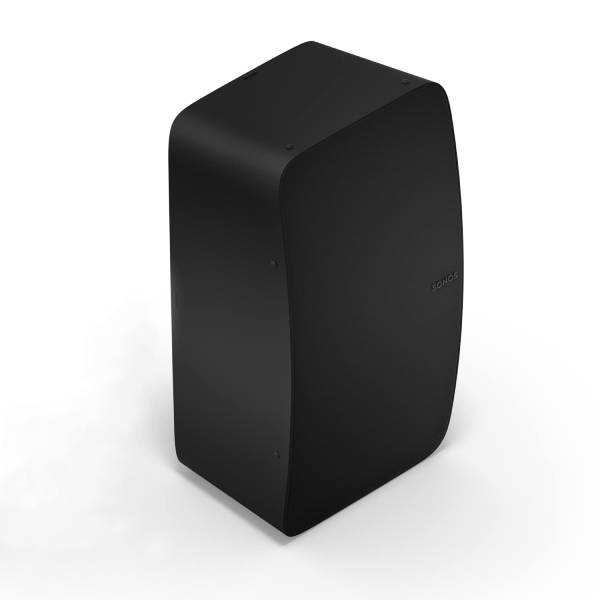





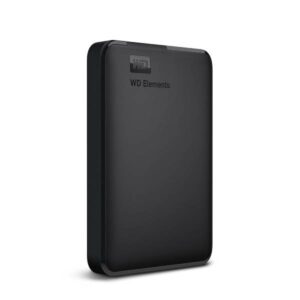





Reviews
There are no reviews yet